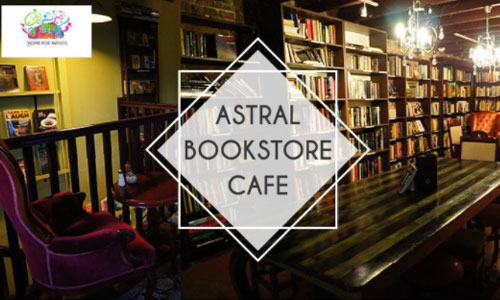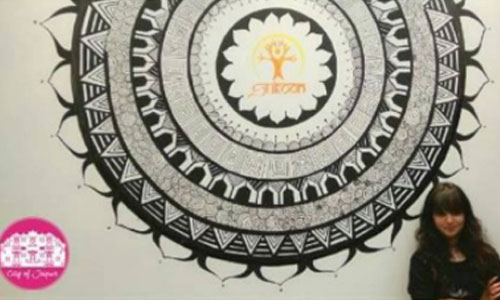Facebook Post Death – Have you ever thought of it? Think NOW
Living in today’s era of smartphones, internet and the social media giants like Facebook, you must be spending quite some time on Facebook every day. Don’t you? But have you ever thought of – Facebook Post Death? What will happen to your account once you’re dead? If you haven’t, you can think NOW.
Facebook has decided to let users carry forward their Facebook profiles and pages, even after they die. Yes, now you have the option to pass on the rights to your Facebook profile and pages to someone else on your death, just like you pass on your other properties and possessions. The user you choose to hand over your Facebook possessions will only be able to run your account after submitting your death certificate to Facebook.
As a Facebook user, you have all rights to manage this setting. For this you need to go to Settings > Security, where you will have to join Legacy Contract and mention the user, who you want to succeed your account. So, now your Facebook page can be kept alive even after your death. Interesting, right?
This one is just one of the many Facebook Features and Tricks that you might be unaware of, even when you spend a lot of time from your day ‘Facebooking’. Some of these features can actually ease your Facebook operation and make it safer for you. Facebook offers a lot many options that can help you protect your privacy in a better way and can also improve networking opportunities for you. Let’s share some more of them –
Convert your Profile to a Page
Are you into many businesses? Then, instead of building different pages for all your businesses, what you can do is to – convert your own Facebook profile into a Facebook Page. In that case, all your connections can be seen as Fans on your new page.
Control WHO sees the Likes you make
Sometimes, it gets very annoying when some people keep an eye on all your Facebook activity, from what posts and comments you make to what pictures and posts you Like or Share. But now, you can deal with such camera-eyed people, who have nothing to do but to poke their nose into every other thing. Facebook allows you to control, which users can see the Likes you make and which ones cannot.
For this, you need to go to your Profile > More options. Select Like > Edit Privacy. Here you can edit your privacy your way.
Secret Inbox
Any Facebook user can send you a message but Facebook usually puts messages from unknown users into Message Request or Filtered Message. If you want to know whether any person not-known to you has texted you or not, you can visit Filtered Messages through your Inbox. This is kind of a Secret Inbox, which can have texts from anyone who is a Facebook user.
Block the Annoying Requests
One thing that annoys almost everyone is the Game Requests. Rather than cursing people who send you requests, you can now either go to the concerned App and block invitations or block from Facebook itself, through the side of the received game request or from the profile of the user, who sent you the request.
Share the same Album
Have you been to a trip or a family function recently? If yes, you can now have a single Album for pictures from different people, who graced the event. For this, you can create an Album, uploading the snaps you have and then add other users as Contributors to your Album so that they also upload the snaps that they have.
Get notified about Logins
There are times when other users try to login and make their way into your account secretively. Go to Settings and enable Security and Login Alerts for your Profile. After this, you will be notified every time someone logs on to your account through notification messages sent to your phone and email.
Facebook Graph Search
Facebook Graph Search is another powerful tool to help you track your friends’ posts, local venues and travel places. This helps you stay connected to the ones who matter to you.
Advanced Chat Setting
Control who can get to know that you are online and who not. Go to Messenger Settings and personalize it the way it suits you.
Use these tricks and features to make the most out of your time on Facebook and stay connected. Have a wonderful day!